To send standard setup:
| ➲ | Place the mouse cursor over the machine |
| ➲ | Click with left button, the row will turn la blue |
| ➲ | Task Bar > Modify > Send standard Setup Distributor/Operator |
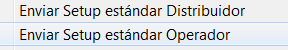
|
 To send standar setup: To send standar setup:
 Select machine Select machine
 Task bar > Modify > Sending standard Setup of Distributor/Operator Task bar > Modify > Sending standard Setup of Distributor/Operator
|
|
Allows to send a machine standard setup previously created on the operator's view.
| • | Operator and Distributor setups can be created |
| ➲ | Depending on the chosen option the setup will be sent to the machine |
| ➲ | Accepted reporting appear to proceed to send |





