Sending video allows to assign a video advertisement to the selected machine.
To send an advertisement video to a machine
| ➲ | Place the mouse cursor over the machine |
| ➲ | Click with left button, the row will turn la blue |
| ➲ | Task bar > Modify > Send Video |
|
 To send an advertisement video to a machine: To send an advertisement video to a machine:
 Task bar > Modify > Send video Task bar > Modify > Send video
 Pick the video to be send Pick the video to be send
|
|
Select the video
| • | A window is opened with the video list available for the operator |
| ➲ | Pick the video to be send |
| ➲ | The video must first be uploaded to the server from the video view to appear on the list of possible videos to be assigned |
| ➲ | The videos from the list can be filtered by operator |
| ➲ | The video only appears in the machine if it has been validated and if it is in the time interval in which it is assigned |
The interval can be edited through the video card
|
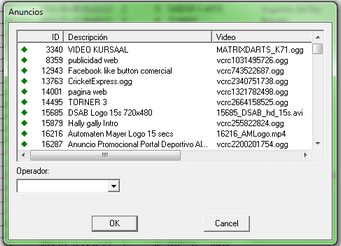
|





