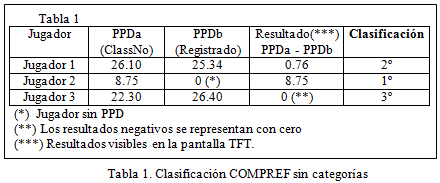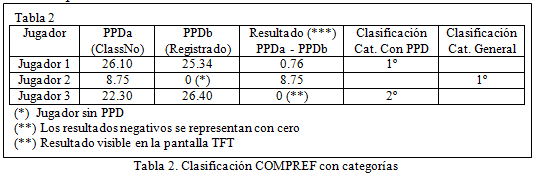In the ranking record:
The first step is to define the Ranking.
| ➲ | Give it a name, description, and an administrator of the ranking: |
|
|
Identifier of the competition
Assigned by the system and can not be changed
|
|
|
Name of the competition
For machines with version 7 the name must be 16 characters max.
For machines with verion 8 or higher the name must be 20 charactes max.
|
|
|
Opens a drop-down to select the administrator Championship
The default is the operator itself or a dependent admin of the Operator
|
|
|
Descriptive Text about the competition as reference
Only visible in the API
|
| ➲ | The kind of championship is decided |
|
|
No Check box is marked
|
|
|
Handicap is checked
|
|
|
Teams is checked
|
|
|
Teams and Handicap are checked
|
| ➲ | If the championship is in test mode: |
|
|
Choose if the championship will be in test mode
|
| • | Allows ranked games in Free Play mode in the ranking, games also count towards player ratings |
| • | If not enabled, no games while machine is on Free Play would count |
| • | Games of the ranking in test mode are automatically deleted from the server after a month, so that the information saved in these competitions only last 30 days |
| • | The deleted information is unrecoverable |
| ➲ | If it's a Sub-ranking, indicate it with a check, choose the Super-ranking it belongs to and define MaxPts, Decreasing by and Nclass for the general classification: |
|
|
 It is a Sub Ranking It is a Sub Ranking
|
|
|
If sub-Ranking is marked a drop-down box for selecting the Super ranking to which this sub-championship belongs appears.
|
|
|
In the general classification of a Super ranking the amount of points received for the first place player in each category
|
|
|
In the general classification of a Super ranking the amount the points decrease by per place starting from the max.
|
|
|
In the general classification of a Super ranking the number of places per category earning points in the Sub ranking.
|
|
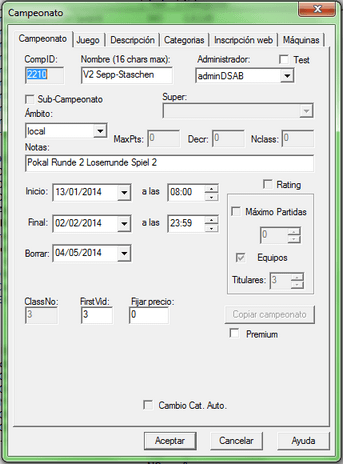
|
| ➲ | Choosing the geographic scope of the competition: |
|
|
Drop down to select the area in which the competition is played:
local
|
Default is local
|
regional
|
nacional
|
internacional
|
|
| ➲ | Select the dates and time on the calender in which the competition starts and ends |
|
|
Set the date and time the competition starts. Time will be your computers local time zone.
|
|
|
Date and time the competition will end. Time will be your computers local time zone.
|
|
|
Date and time the competition and associated data will be deleted from the server
|
| ➲ | If the championship is by Rating: |
|
|
 Es un juego por Rating (online o presencial) en la clasificación general. Es un juego por Rating (online o presencial) en la clasificación general.
|
In a championship rating must take into account:
| • | Rating The championship is identified in the main screen with the name Chk championships |
| • | The PPD and MPR players get Server |
| • | If a player has no rating data he gets 0 |
| • | The championship is obtained with PPD or MPR difference from the best items (indicated in ClassNo) and PPD or MPR registered on the server (rating of photo) |
| • | When you create a championship by Rating you must create at least one more general category to differentiate players who have registered for brands that do not have as a player unmarked could position first because the calculation of the classification |
| • | At the start of the first game of the championship will be subtracted from the average of the items of personal media competition (value at the photo) |
| • | The rating will vary throughout the championship |
| • | If the rating is negative or zero appears as 0.01 |
|
| ➲ | Optionally you can set the starting price in cents |
|
|
Allows set price per game
Price always in cents
|
| ➲ | Optionally you can set the competition for Premium Players only |
|
|

|
Only Premium players can participate
|

|
Open to all players
|
|
| ➲ | Choose the game type and the maximum number of rounds per game: |
|
|
For Rankings only 301, 501, Cricket, Burma and Highscore are available
|
|
|
Maximum number of rounds in the game
|
| ➲ | Check if the game is to play by handicap |
|
|
El Rating sólo es para campeonato presencial o online
|
| • | Si un jugador tiene Rating se le añaden marcas en el Cricket o se le descuenta puntos en los juegos X01 |
| • | Lo hace según el algoritmo de Rating que se aplica a cada media personal y la diferencia entre medias de los jugadores (compara con el mejor) |
X01 Games:
|
|
How the first dart starts the game
|
|
Dart can hit any segment
|
|
|
The dart must hit a double segment
In 50/50 bull it can hit either segment
|
|
|
The dart must hit a triple segment
|
|
|
The dart can hit any double or triple segment. In 50/50 bull it can hit either segment.
|
|
|
|
How the last dart ends the game
Options are the same as IN
|
|
|
This option gives all players in the game the same number of darts in that round, even if a prior player has closed the game.

|
To finish the game requires all players play the same number of rounds. In case of a tie the player with the highest average wins.
|
|
|
|
Sólo para Presencial y TEAMX01

|
| • | Si la suma de puntos del equipo contrario es inferior a los puntos del compañero (de nuestro equipo) el marcador de la pantalla aparece de color azul indicando que NO se puede llegar a cero |
| • | En el caso de que llegue a cero marca Bust y no el dardo no cuenta |
| • | Al llegar a cero la máquina aplica el criterio que tenga por defecto la configuración de juego |
| • | Quedarse en cero esperando el compañero |
| • | Marcar Bust y volver atrás |
|
|
Cricket Games:
|
|

|
Points are given to opponent
| • | Points after closing a number are given to the opponent instead of your own score. Must have the least points to win the game. |
|

|
Cricket normal
| • | Most points when closed or at end of rounds wins the game |
|
|
|
|

|
The max difference allowed between your points and the opponents
| • | If the difference is greater, the points do not count any more |
| • | If the game is virtual and only one player, he can not accumulate more than 200 points |
| • | When TEAMCRICKET difference allowed is 400 points |
|
|
|
|
Only Team Cricket

|
To finish the game all team members must close all numbers.
|
|
|
|
Game mode can be:
|
|
Normal Cricket 16-20 and Bull
|
|
|
Numbers 1-6 and Bull
|
|
|
Random numbers
If a mark on a number is achieved it stays fixed.
|
|
|
Random numbers
A number only stays fixed if it is closed in the same round. If only 1-2 marks are achieved they are removed and also a different number could take its place in the coming round.
|
|
|
Normal Cricket but without scoring points
|
|
|
Only 20 is available to start the game
Until all players close the 20 the 19 does not appear and so on until all numbers get closed.
Points are given to opponents who do not have the number closed. Player with the lowest points at the end of the game wins.
|
|
|
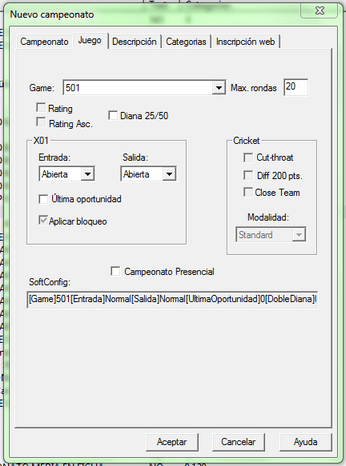
|
| • | You can put text in the description for the players to read at the machines in the information menu of the competition. Keeping in mind you can put text for each type of language which will be displayed based on the language of the machine. |
| • | The program allows the possibility of drafting the description of the competition in several languages. |
Thus, according to the language in which the machine is configured, a different description is displayed.
| • | The machine will go to seek first the text in the language you have set, if it is empty it will search in English. |
| • | The descriptions in several languages are well suited for international competitions. |
This requires the following steps:
| ➲ | Select the desired language from the dropdown at the bottom |
| ➲ | Write the text of the competition |
|
|
The administrator writes a text addressed to the player who appears in the information section of the competition in the machine
|
|
|
To write in the language you have configured at each machine
Many languages are needed as different countries are not intended to put in the same competition rules.
|
| ➲ | For questions or problems indicate a practical means to contact the administrator of the tournament: |
|
|

|
Displays on the the machine's the telephone number and e-mail of the admin (administrator of the competition)
|
|
|
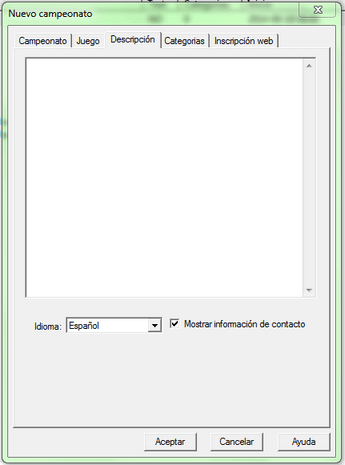
|
Optionally you can define categories of the ranking.
| ➲ | Click New to add a category to the list |
| ➲ | From the list you can choose the type of rating that will apply to the categories |
| ➲ | Check mark General is you want the General category to be visible to players. |
Example without categories:
When you create a ranking leaving the category section blank, only selecting "General visible" box, there will be a single category with all players PPD / MPR in the competition. This situation may result in classification as that of Table 1.
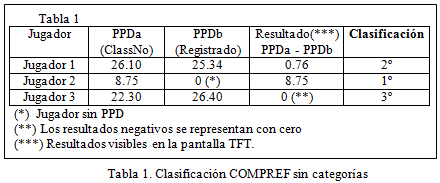
El jugador 2 que no tiene PPD en la base de datos y es un mal jugador está el primero en la clasificación con un PPD relativo muy alto, mientras que los jugadores 1 y 3 que tienen un PPD registrado en la base de datos están como segundo y tercero con un PPD relativo muy bajo. En este ejemplo es imposible que el segundo clasificado pueda pasar al primero.
Example with categories
If we create an additional category with values [1 maxPPD] for players with marks in the qualifying server appear as in Table 2.
This category is called with PPD.
The general category is for those without PPD.
Player 2 is the first classified in the general category with a relatively high PPD, but all players are in class on these values, while
Player 1 is the first seed of the category with a PPD PPD relatively low, but in this category are on these values.
If you create more than one category rating factor will be more accurate.
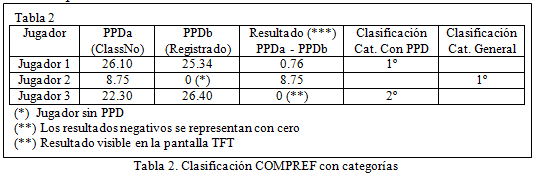
If no additional to general category is created, the system automatically detects and creates default category called "Rated" PPD values [0.1 10] and MPR [0.01 10].
Automatically players Rating to be joining the Championship will enter in the "Rated", while those with brands that entered the general category.
Once a ranking is created another tab will appear to assign machines.
|
|
|
|
Serial Number of Machine
|
|
|
Operator ID
|
|
|
Name of the machine
|
|
|
City of the machine
|
|
|
State where the machine is located
|
|
|
Version of the machine software
|
|
|
|
Al Select an operator ID to see machines from that operator
|
|
|

|
Displays all machines that the competition is NOT assigned to for that operator.
|
|
|
|

|
Displays all the machines that the competition IS assigned to for that operator
|
|
|
|
Removes all machines assigned to this championship
Acknowledge with OK or Cancel
.
|